Applies to: Everyone
The accreditation area of the portal allows you to apply for your season accreditation pass and to register your attendance at each event. It’s important you complete this process at least 7 days prior to each event to ensure your pass scans at the gate.
Note: Company Accreditation Point of Contacts can perform the above actions for all personnel within their organisation using the MY ACCOUNT > Personnel Menu.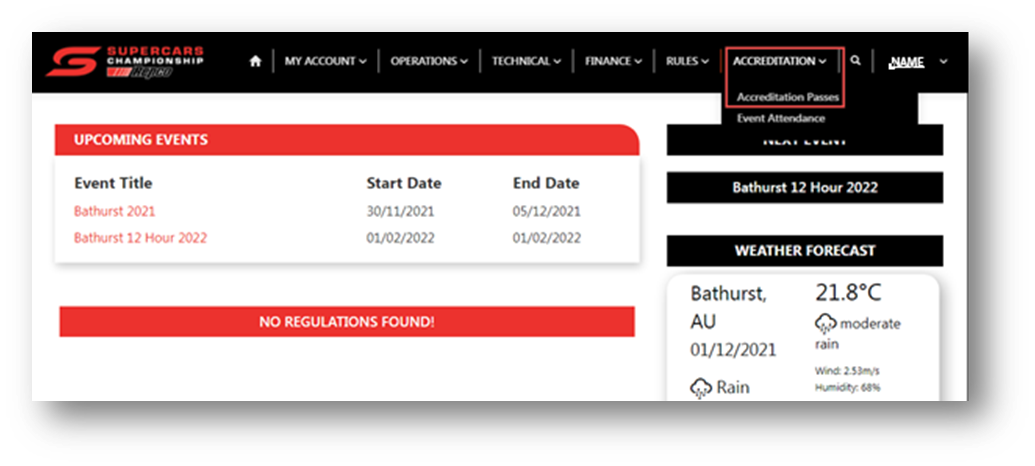
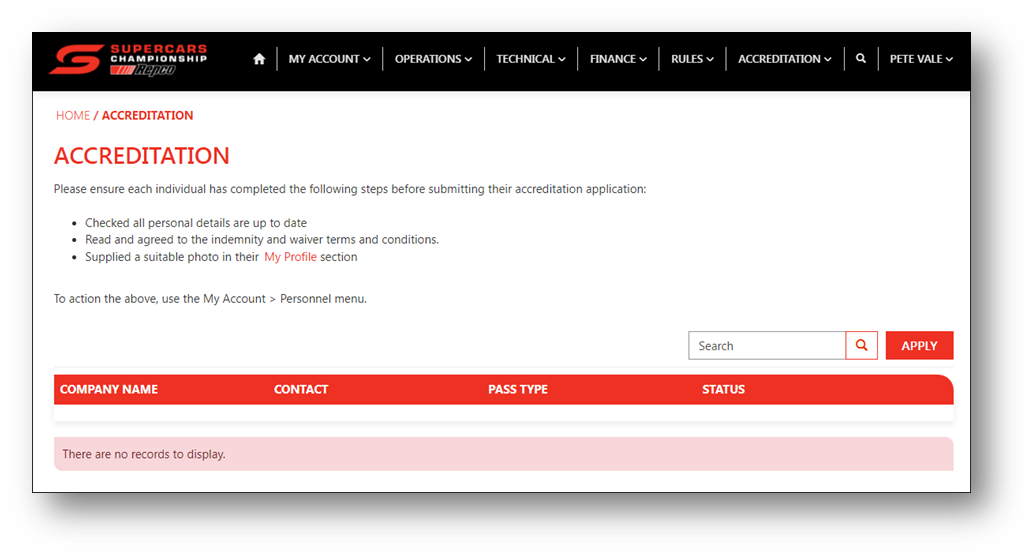
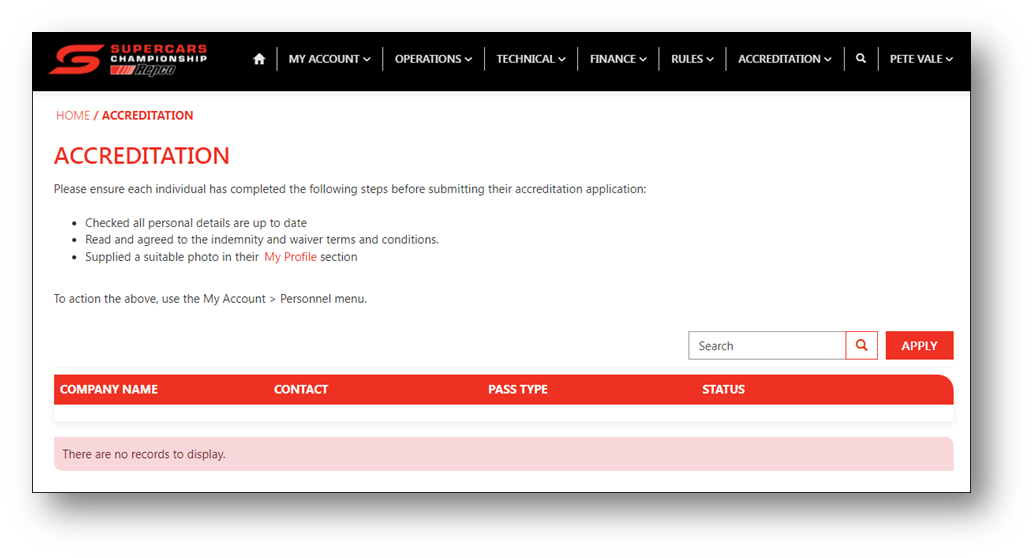
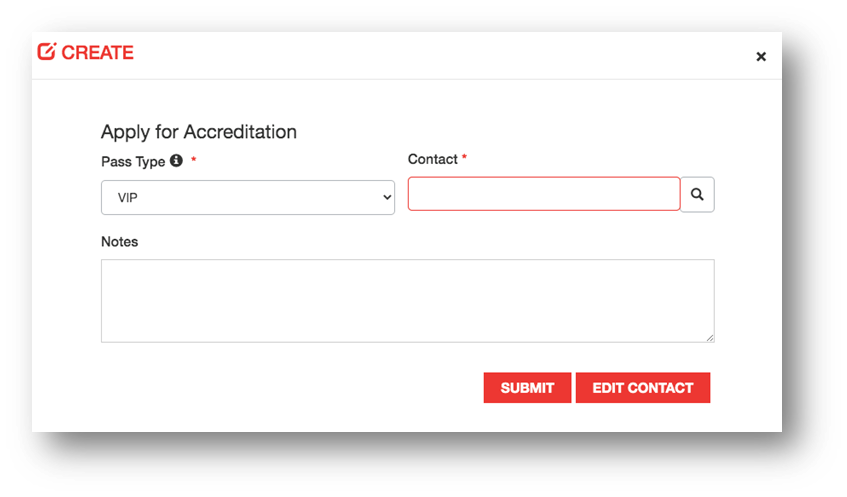
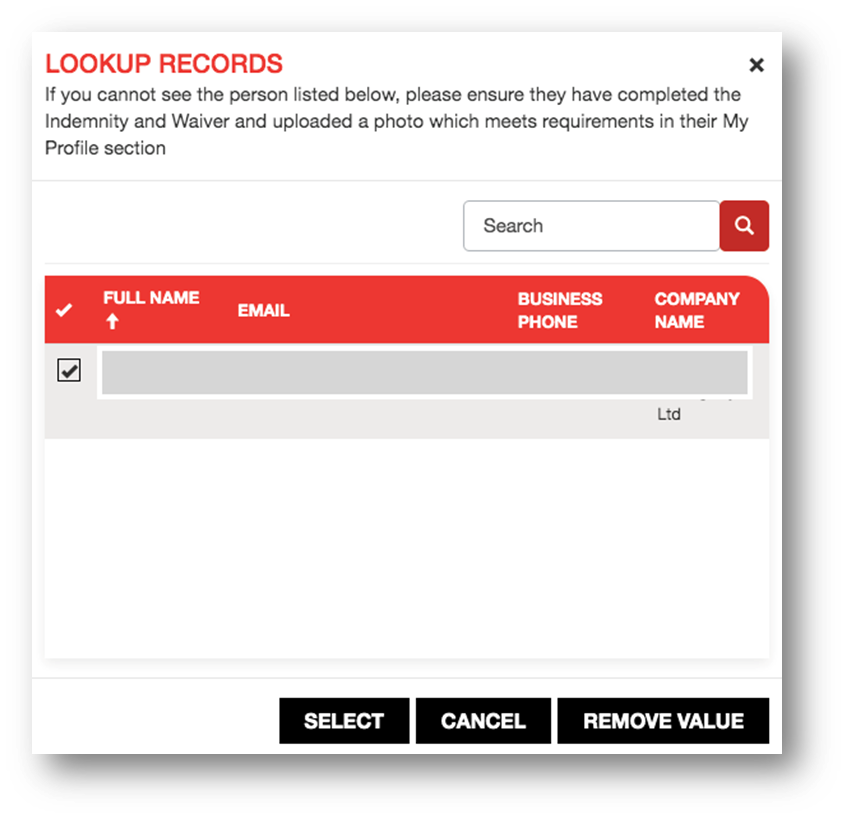
The accreditation area of the portal allows you to apply for your season accreditation pass and to register your attendance at each event. It’s important you complete this process at least 7 days prior to each event to ensure your pass scans at the gate.
To apply for an accreditation pass, ensure you complete the following steps on My Profile page prior to submitting your application:
- Check all personal details are up to date.
- Read and agreed to the indemnity and waiver terms and conditions.
- Upload a suitable photo that follows the photo requirements as listed in profile page.
Note: Company Accreditation Point of Contacts can perform the above actions for all personnel within their organisation using the MY ACCOUNT > Personnel Menu.
- Click ACCREDITATION > Accreditation Passes in the top navigation menu
- The ACCREDITATION page is displayed.
- Click APPLY.
- The CREATE dialog is displayed.
- Select the type of pass from the Pass Type drop down list.
- Note: Team PR Pass Types can only be selected once.
- Click the lookup icon in the Contact field.
- The LOOKUP RECORDS dialog is displayed.
- Select the contact from the list.
- Note: You can only view the contacts that have met the requirements of accreditation.
- Add notes if any, specific to the accreditation.
- Click SUBMIT



